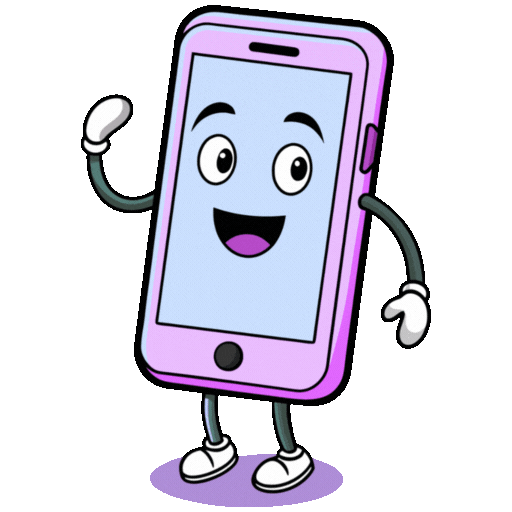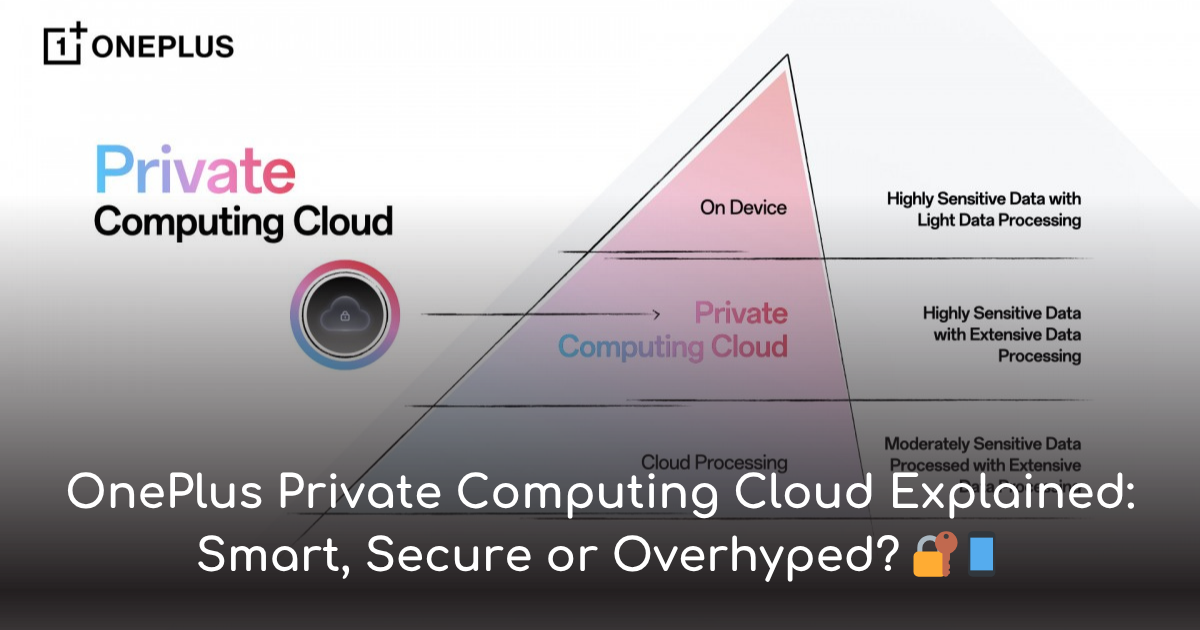oneplus 13s plus key: smartest button of 2025!

Discover powerful ways to use the OnePlus 13s Plus Key for AI, shortcuts, privacy, and productivity—customized to make life faster and smarter!
OnePlus 13s Plus Key Uses: Unlocking Smart Control in 2025 🔘📱
🔍 Introduction: What is the Plus Key in OnePlus 13s?
The OnePlus 13s brings a revolutionary hardware upgrade in the form of the Plus Key — a physical, customizable AI-integrated button that replaces the traditional alert slider. More than just a toggle, the Plus Key is your gateway to instant smart actions, AI features, and productivity tools. Whether you're recording notes, launching the camera, or translating a call — this key puts power at your fingertips.
Let’s explore the top uses of the OnePlus 13s Plus Key, and why it might be one of the most underrated smartphone innovations of 2025.
🔑 1. Launch VoiceScribe Instantly 🎙️
The Plus Key can be assigned to launch VoiceScribe, OnePlus’s on-device AI transcription tool. With a single press, you can start recording and transcribing voice in real-time — great for students, professionals, or creators taking voice notes.
📸 2. Quick-Launch the Camera
Need to capture a moment fast? Set the Plus Key to open the camera app directly, even from the lock screen. It’s faster than swiping or unlocking — ideal for spontaneous shots.
🔇 3. Toggle Sound Profiles (Silent/Vibrate/Ring)
The classic alert slider may be gone, but the Plus Key takes over — and evolves. Assign it to cycle between Ring, Vibrate, and Silent modes with one click, adapting to your environment effortlessly.
🧠 4. Activate Plus Mind AI
You can use the Plus Key to launch Plus Mind, the AI engine built into the OnePlus 13s. Instantly trigger:
-
Smart screen scanning
-
Event recognition
-
Clipboard suggestions
-
Note creation from context
📞 5. Start AI Call Assistant
Live translation and call summarization? Yes, please. With Plus Key configured, you can turn on AI Call Assistant while you’re on a call — perfect for multilingual conversations or business recaps.
🗂️ 6. Launch Any App or Shortcut
The Plus Key isn’t just limited to OnePlus tools. You can also:
-
Launch your favorite apps (WhatsApp, Gmail, Google Maps)
-
Start a specific task (new note, voice memo, QR scanner)
-
Run routines (turn on Bluetooth, enable hotspot)
⚙️ 7. Run Custom Automation via OnePlus Settings
With OxygenOS 15, you can bind the Plus Key to automated workflows, such as:
-
Turning on Do Not Disturb at night
-
Switching to Dark Mode in the evening
-
Launching Google Assistant or a Focus Timer
🔄 8. Double Tap, Long Press, or Single Tap
The OnePlus 13s lets you configure different actions for different gestures on the Plus Key:
-
Single Tap → Camera
-
Double Tap → Start VoiceScribe
-
Long Press → Activate Plus Mind AI
This adds layers of interaction, reducing your dependency on home screen icons.
🔐 9. Use in Private Mode or Emergency Situations
Need fast access to help or secure data?
-
Open Private Space 3.0 with a long press
-
Set it to auto-call emergency contacts
-
Trigger flashlight or SOS signal in critical times
🧭 Real-Life Examples:
🧑🎓 Students:
-
One tap to record lectures with VoiceScribe
-
Switch to silent mode before class
🧑💼 Professionals:
-
Launch Zoom or Notion with one button
-
Trigger call recording or transcription instantly
🚀 Travelers:
-
One press to scan directions
-
Activate live call translation
🚀 Final Thoughts: A Button That Thinks with You
In an age of AI-powered everything, OnePlus 13s’s Plus Key stands out as a simple yet transformative hardware feature. It's not just smart — it's adaptable, context-aware, and productivity-boosting.
This isn’t a button you’ll forget exists. It’s the one you’ll use most.
➡️ For more smart guides and AI tech insights, stay tuned to TekkHie.com!