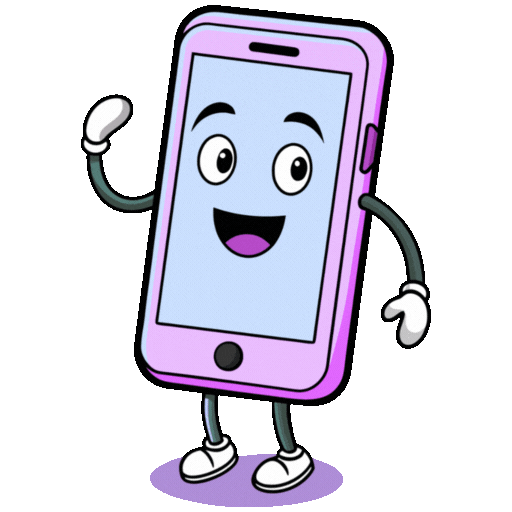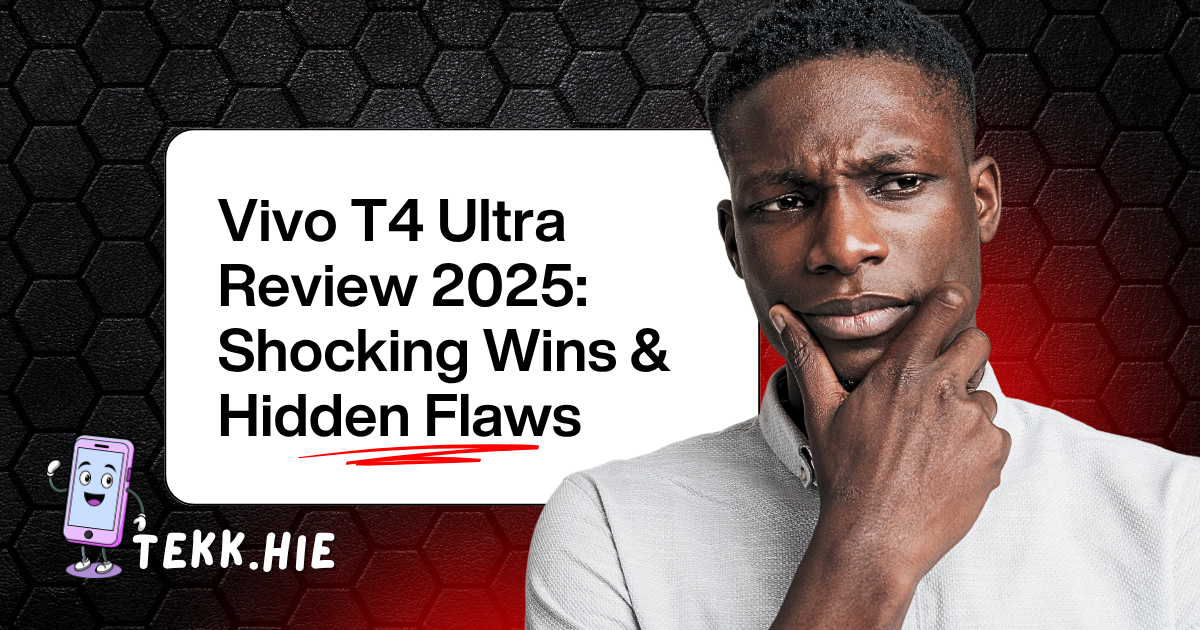oxygenos 15: smarter, sleeker & faster for oneplus 13s

Explore OxygenOS 15 features for OnePlus 13s—AI tools, privacy upgrades, and sleek design make it the smartest and smoothest OS update yet!
🔍 Introduction: Why OxygenOS 15 is a Game-Changer for OnePlus 13s
OnePlus 13s isn't just about hardware muscle — it's about software intelligence. Enter OxygenOS 15, the latest Android 15-based operating system from OnePlus, crafted specifically to support the AI-first vision behind the 13s. With a complete overhaul in design, performance, and smart features, this version brings a seamless experience powered by on-device intelligence, privacy protection, and fluid user interactions.
Let’s dive deep into the top OxygenOS 15 features for OnePlus 13s that are changing the way we use smartphones.
🧠 1. Deep AI Integration with Plus Mind
OxygenOS 15 is the home ground for Plus Mind, OnePlus’s private AI engine. It integrates natively to enable:
-
Smart screen content scanning
-
Event detection from messages
-
On-device voice transcription
-
AI-enhanced clipboard, call summaries, and note creation
Everything is processed on-device using Private Computing Cloud, ensuring no data ever leaves your phone.
🎙️ 2. AI VoiceScribe & AI Call Assistant
These two powerful tools are deeply embedded into OxygenOS 15:
-
VoiceScribe: Converts real-time speech to notes or tasks
-
AI Call Assistant: Summarizes phone calls and translates conversations live
Both work even with minimal internet or offline, keeping things smooth and private.
🎨 3. Refined UI Design & Dynamic Themes
OxygenOS 15 introduces a visually cleaner UI with:
-
Dynamic Material You theming
-
Smoother animations with Fluid Engine 3.0
-
Re-organized Quick Settings with smart toggles
-
Redesigned app icons and font readability improvements
You get a user experience that’s not only fast, but also beautiful and intelligent.
🔐 4. Privacy Upgrades: Private Space 3.0
OnePlus takes privacy seriously with Private Space 3.0, now easier to access and more powerful:
-
Hide apps, files, and messages behind biometrics
-
Launch directly via long press on Plus Key
-
AI-assisted auto-sorting of confidential content
🔄 5. Smart App Freezer 2.0
OxygenOS 15 can now automatically detect and "freeze" apps that haven’t been used in a while, without affecting performance.
-
Saves battery
-
Reduces background activity
-
Prevents unwanted notifications
It also uses AI learning to improve this behavior over time.
📱 6. Notification Cooldown & Smart Alerts
A new addition in OxygenOS 15, Notification Cooldown reduces repetitive pings by grouping and muting non-essential notifications intelligently.
-
AI prioritizes urgent alerts
-
Promotes digital well-being
⚡ 7. Adaptive Battery & Charging Intelligence
With help from the AI battery optimizer, OxygenOS 15 learns your routine and adapts charging patterns accordingly.
-
Supports AI Night Charging Mode
-
Prolongs battery lifespan
-
Gives better standby time without manual tweaks
📲 8. Smarter Multitasking & Split View
Multitasking is now seamless:
-
Improved split-screen gesture controls
-
App suggestions based on usage patterns
-
Context-aware multi-window switching
It’s like having a personal assistant inside your phone UI.
🌐 9. Partial Screen Sharing & App Archiving
-
Partial Screen Sharing: Share just a part of your screen for privacy
-
App Archiving: Compress and store unused apps without uninstalling them
These features give more control and flexibility to power users.
📊 10. Performance Optimizations
-
Boosted RAM management using AI allocation
-
Smooth transitions with reduced animation latency
-
Faster app launches by up to 20%
Even with heavy AI operations running, OxygenOS 15 remains light and lag-free.
🔚 Final Thoughts: Smart, Secure, Stunning
OxygenOS 15 for OnePlus 13s isn’t just an upgrade — it’s a leap into the AI age with full control in your hands. The balance of performance, privacy, and intelligence makes it one of the best Android-based OS experiences of 2025.
Stay tuned to TekkHie.com for more in-depth coverage, how-tos, and comparisons!