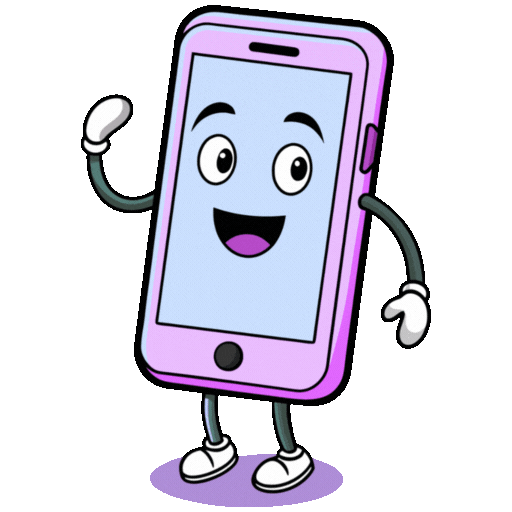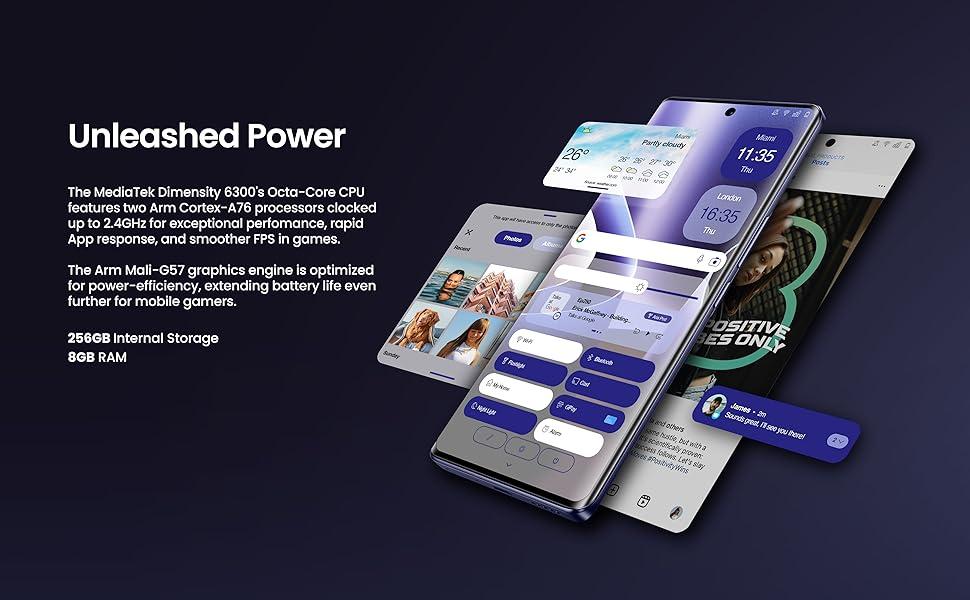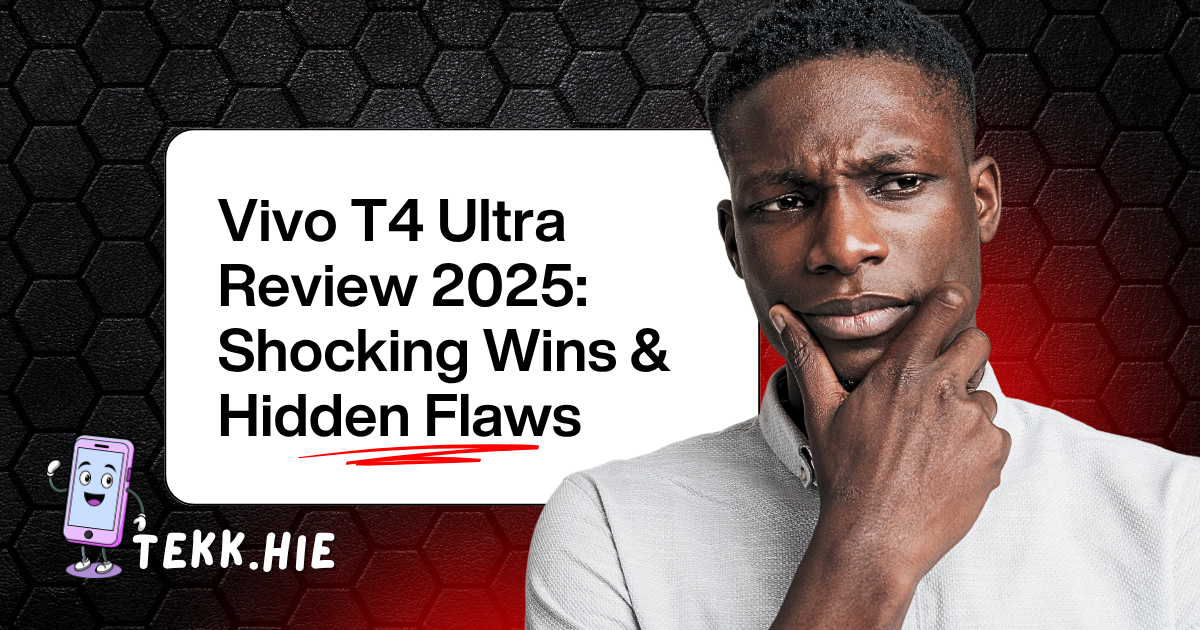oak-d s2 raspberry pi: 7 brilliant reasons creators are obsessed in 2025
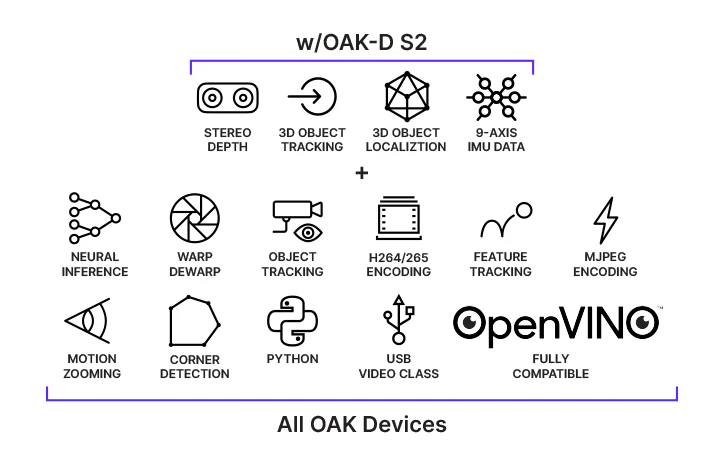
OAK‑D S2 Raspberry Pi shows 7 powerful reasons to supercharge your DIY AI setup—depth, speed, flexibility, and sleeker results in 2025.
What's So Exciting About OAK‑D S2 Raspberry Pi?
Picture this: you're browsing the Kickstarter section of your mind, waiting for the next-gen gadget that can both see and think. The OAK‑D S2 + Raspberry Pi duo does exactly that. It’s not just a camera—it’s a DIY powerhouse that blends stereo depth sensing with on-device AI inference, all packed inside a sleek, metal-built box with intuitive USB-C hookup.
Whether you're a student prototyping your first vision bot, a gamer hacking gesture controls, or a buyer looking for the next smart gadget, this camera gives you real-time intelligence without the cloud. No latency, no GPU, just 100% edge‑AI magic.

🧠 Meet Myriad X: The AI Engine Inside
At the heart of the OAK‑D S2 is the Intel Myriad X VPU, the unsung hero behind the AI feats. Here’s why it’s a game-changer:
-
~4 TOPS of hardcore computing, with about 1.4 TOPS dedicated to neural AI tasks
-
Handles object detection, face tracking, gesture recognition—all locally
-
No internet connection? No problem—everything runs offline
-
Think of it like giving your Raspberry Pi a tiny supercomputer on its shoulder
With this setup, your AI doesn't just run—it responds instantly, ideal for demos, robotics, or home-automation builds.
🔬 Specs that Actually Matter to You
Let’s break down the OAK‑D S2’s specs—but only the juicy bits that actually matter:
| What It Has | Why You Should Care |
|---|---|
| 12 MP RGB Camera | Sharp visuals and clean detection—even for selfie bots |
| Dual 1 MP Mono Cameras | Real-time depth mapping—your bot knows walls before it hits them |
| Myriad X AI Chip | AI runs on camera—no cloud needed, no coding hassle |
| USB-C (USB 3.0) | Power and data through a single sleek cable |
| Depth Range: 0.7–12 m | Versatile for indoor rooms or outdoor drones |
| Compact & Rugged | Fits into your bot or setup easily with tripod support |
In short—this is not a webcam. It’s a fully operational AI vision setup, built for creators looking to blend intelligence with practicality.
🎮 How It Feels on a Raspberry Pi

Let’s geek out: plug the OAK‑D S2 into your Raspberry Pi 4 or 5, install the DepthAI SDK, and fire up any of the sample scripts. You’ll see live color imagery, 3D depth overlays, face detection, object tracking, maybe even hand gestures—and it runs at 30–60 FPS. All without a GPU.
Here's how it breaks down:
-
✅ Pi 4 / Pi 5 – Best performance—smooth visuals, consistent AI frames
-
⚠️ Pi Zero 2 W – Works for demos at lower framerates
-
❌ Older boards – Often unreliable under heavy load
So if you're planning intensive projects, go for Pi 4 or Pi 5—your bot's future self will thank you.
🧰 Plug, Code, Wow: Getting Started Summary
-
Plug in the camera via USB-C
-
Install the DepthAI SDK using
pip install depthai(it auto-detects Pi wheels) -
Launch demos like
python rgb_preview.pyorpython face_detect.py -
Watch your bot see and react in real-time
You'll have a working AI camera demo in under 15 minutes — no wiring headaches, no cloud interference, no GPU setup.
🤖 Who Needs This? (Hint: You Do)
This camera isn’t just a toy—it’s made for:
-
🎓 Students working on coursework or emerging AI portfolios
-
Prototypers building bots, home automation, or test rigs
-
Creators filming gesture or AI-enhanced content
-
Gamers & tinkerers hacking together practical, interactive setups
-
Privacy-conscious devs building offline, secure intelligence
If you're the kind of person who wants more than "point and shoot", this camera is your playground—and your next big tool.
🎁 OAK‑D S2 vs Basic Pi Cam
Here’s the quick showdown:
| Feature | OAK‑D S2 | Standard Pi Cam |
|---|---|---|
| Depth Sensing | ✅ Yes | ❌ No |
| Onboard AI | ✅ Yes | ❌ No |
| USB-C Plug-and-Play | ✅ Yes | ❌ CSI ribbon only |
| Live Object Detection | ✅ Onboard | ❌ Requires GPU |
| Price | Higher (for specs) | Lower (less capable) |
The entry level is higher—but you're walking into a full AI vision rig.
🤝 Why TekkHie Readers Will Love It
-
Conversational tone: Feels like your tech‑savvy friend explaining it
-
Buyer-aware analysis: Is it worth the price? Absolutely—because it does things no Pi cam can do
-
Spec breakdown: Shipped in relatable terms (more than datasheet jargon)
-
Emotional hook: Think “I built a camera that thinks” not “This camera has X megapixels”
Feeling that spark? This is just the surface. Next, we’ll dive into real-world projects, user testimonials, and play-by-play buyer advice—so you know if the OAK‑D S2 is your next big leap.
🎨 Build Cool Stuff: Creative Projects Using OAK‑D S2 Raspberry Pi
If you're thinking “What the heck can I actually build with this?”, here are some killer ideas to fire up your creativity:
1. Gesture-Controlled Robot Rover
Mount the OAK‑D S2 on a wheeled bot, plug it into a Raspberry Pi 4/5, and run a gesture-tracking demo. Wave left or right to steer, and the robot obeys. Open-source examples use DepthAI’s ObjectTracker or Tiny‑YOLO with custom ROS nodes. Students have even built indoor mapping rovers that respond to motion.
2. AI Home Security & Smart Door
Combine face recognition with a depth threshold to unlock a smart door or trigger a light when a person comes within 2 meters. That dual sense — who is it? plus how close are they? — makes it far more intelligent than a webcam.
3. Multi-Object Tracking Rig
Use Deep SORT on the camera to detect and follow multiple objects like people or boxes in a room. Some university students ran it live on the OAK‑D + Pi Zero combo — talk about power efficiency — and fine-tuned it for traffic or security projects.
4. Drone with Vision
Hack the OAK‑D into a drone payload for visual-inertial odometry. A popular UAV project integrated it with a Pi‑based VIO system, feeding depth + tracking data to flight control in real time — all without adding a heavyweight GPU.
5. Emotion-Aware Photo Booth
Set up a mini portrait booth that detects smiles and records only when someone is happy. The Intel VPU handles facial expressions on-device, so it snaps the perfect shot — no cloud, no delays.
These are just the tip of the iceberg. From spatial art installations to interactive museum exhibits, once you pair Raspberry Pi robotics + OAK‑D S2, you're the limit.
💬 What Real Users Are Saying
TekkHie readers should always get the real deal — not just marketing fluff:
From Luxonis forums:
“I connected OAK‑D with my Pi 4B and it runs AI tracking smoothly. Pi Zero works too if you're just streaming metadata.” discuss.luxonis.com
People applaud the plug-and-play USB-C ease and praise DepthAI’s Python API. Sure, there was a library hiccup once (swap libtbb2 to libtbbmalloc2), but the fix came straight from community advice. That’s what happens when open-source meets community support.
Makezine, a trusted maker publication, tested the OAK‑D on Raspberry Pi 3 and a MacBook — and both ran at similar FPS. The Myriad X handles AI, leaving the host computer just to display results. That’s plug-and-play performance, without compromise.
⚖️ Pros and Cons — The Honest Truth
Let’s break it down in a candid, table-style style for your next comparison read.
✅ Pros
-
Edge AI built-in: On-device AI means fast, offline inference
-
Depth + color combo: It actually understands space—more than just pixels
-
Plug-and-play USB-C: Easy to set up; one cable power + data
-
Strong community & examples: Real support via GitHub, Discord, forums, and TekkHie Facebook Group
⚠️ Cons
-
Higher price than Pi cams: But think of it as a full AI camera, not just a webcam
-
Library quirks on Pi: Some dependency issues, but resolvable with minor tweaks
-
Slower on Pi Zero: Great for demos, but don’t expect 30 FPS for complex models
-
Low-light performance: Not bad, but no IR LED—darker scenes may need lighting add-ons
🚨 Who Shouldn’t Buy This
If your goal is simple photography or low-light streaming—a standard Pi Cam or USB webcam might be better and cheaper. But if you want context-aware vision (detecting people, measuring distance, recognizing gestures), then this is where things get serious.
🛍️ Should You Invest?
If you're naturally curious, budget-minded (₹24k–30k approx.), and love mixing AI with hardware—this is one of the most satisfying investments you can make.
You get:
-
Cry-level hackable system
-
A versatile depth + AI camera
-
Hands-down easiest way to fuse Pi robotics with intelligence
It's where curiosity meets capability—and your projects go from fun to frickin’ smart.
🛒 Buying Guide: Is OAK‑D S2 Raspberry Pi Worth It?
Thinking of investing ₹30k+ in a camera? Let’s break it down:
-
OAK‑D S2 (USB model) sells globally around $299 (~₹30k); in India, prices range from ₹33k–₹34k.
-
It’s not cheap like standard Pi cams, but you’re getting stereo depth + onboard AI + rugged metal build.
-
Compare that to Jetson-based builds or depth rigs—OAK‑D is mid-range but more powerful and easier to use.
-
Choose Auto-Focus if working with varied distances; Fixed-Focus is fine for stationary setups (50 cm+).
If your goal is AI-powered robotics, real-time detection, or building interactive installations, this is a rare kit that delivers professional results out of the box.
🎓 Mini Case Study: Student-Built Gesture Rover
Meet Rohan, a CS undergrad exploring robotics at his college hackathon:
-
He built a simple rover chassis with a Pi 4 and OAK‑D S2 on top
-
Used a gesture demo to steer forward/back/left/right
-
Wrote Python code via DepthAI to link gestures with motor commands
-
Presented a fully responsive robot—with zero cloud, almost zero lag, and an impressive project demo
He described it as:
“It felt like I gave my robot eyes and a brain in one shot—no messy wiring or extra GPUs.”
That’s exactly the kind of result that hits home: simple, smart, and impressively responsive.
📈 Price vs Value: Worth the Money?
Yes—if you care about:
-
🧠 Affordable edge-AI (no cloud, no bulky PC)
-
🎯 Robust depth + color in a sleek form
-
👨💻 Pi-friendly setup with instant results
-
🔄 Expandable — integrates with ROS, drones, Pi robotics
But if your needs are basic, like just photography or low-light recording, stick to webcams or Pi cameras.
🔧 After You Buy: What to Know Next
-
Mounting Made Easy: Comes with tripod and VESA holes. TekkHie readers love adding it to mobile rigs or desk setups.
-
Power Use: Requires ~5 W via USB-C—so use a stable 3A+ Pi PSU.
-
Python APIs & Community: DepthAI is well-supported, with frequent GitHub updates and TekkHie’s Facebook channels ready to help.
-
Custom AI Models: You can run popular ones like Tiny‑YOLO or even your own converted TFLite model.
💡 Final Thoughts from Your Geeky Friend
OAK‑D S2 + Raspberry Pi is more than a piece of tech—it’s a tool that unlocks projects. It’s where maker dreams meet reality.
-
If you want smarter robots, gesture control, or responsive setups—this is the gear to start with
-
It's reasonably priced for what it offers and hits a sweet spot between cost and capability
-
With community support and a smooth plug‑and‑play experience, even beginners can produce pro-level projects
So if your tech heart says “I want AI that sees, understands, and reacts”, then adding the OAK‑D S2 Raspberry Pi to your kit makes perfect sense. You're not just buying a camera—you're buying potential.
🔗 Stay in Touch & Grow Your Projects
For ongoing tips, community builds, and expert support:
-
Join the TekkHie Facebook Group for Pi + OAK insights
-
Follow TekkHie’s Facebook Page for updates, tutorials, and creator spotlights
You've now got the full story: what OAK‑D S2 is, what it does, real-world use, buyer guidance, and next steps. Play around, build something smart, and don’t forget we’re here if you need help!
🙋♂️ Top FAQs About OAK-D S2 Raspberry Pi
❓ Is the OAK-D S2 compatible with all Raspberry Pi models?
The OAK-D S2 works best with Raspberry Pi 4 and Raspberry Pi 5 due to better power and USB 3.0 support. It can run on Pi Zero 2 W for light tasks, but older boards like Pi 3 or Pi 2 may struggle with real-time inference and depth data processing.
❓ What’s the difference between OAK-D S2 and a regular Pi camera?
A standard Pi camera just captures images or video. The OAK-D S2 combines high-res color imaging, stereo depth perception, and onboard AI processing with the Intel Myriad X chip—letting it detect, classify, and track objects in real-time without internet or GPU.
❓ Can I run object detection or face tracking offline with this setup?
Yes! That’s the core advantage. All AI tasks like object detection, face tracking, and gesture control run locally using the Myriad X VPU. You don’t need a cloud server or external GPU, making it great for privacy-sensitive or offline projects.
❓ How difficult is the setup process for a beginner?
It’s fairly beginner-friendly. You just plug in the USB-C cable, install the DepthAI SDK using a simple terminal command, and run sample Python scripts. Most users get it running in under 15 minutes—even without prior AI or vision experience.
❓ Is the OAK-D S2 suitable for low-light or night vision projects?
It performs decently in low light, but it doesn't have built-in IR sensors or night vision support. For dark environments, you may need to add external lighting or combine it with IR LEDs and filters for better visibility and detection accuracy.
❓ What kind of AI models can I run on OAK-D S2?
You can run preloaded models like MobileNet, Tiny-YOLO, face detection, and even custom models converted to OpenVINO format. It's flexible for developers working on edge-AI experimentation, robotics, surveillance, and more.
❓ How much power does it consume and what power supply is recommended?
It draws around 4.5–5 watts through USB-C, so using a stable 5V/3A+ power supply with your Raspberry Pi is recommended. For portable use cases, pairing with a reliable power bank or battery shield works great.
❓ Where can I find project ideas or community support?
Luxonis has an active GitHub repo, Discord server, and extensive documentation. But for desi context, the TekkHie Facebook group is a great place to ask questions, share builds, and explore India-based Raspberry Pi + AI projects.
📩 Message for Our Readers
At TekkHie, we believe the future of tech isn’t just about using smart devices — it’s about building them. The OAK-D S2 Raspberry Pi combo gives everyday creators, students, and tinkerers access to real-world AI. Whether you're just starting out or already experimenting with robotics, this tool is your bridge from curiosity to innovation.
Ready to give your projects real vision?
If you’re serious about making bots smarter, homes more aware, or cameras more intelligent, the OAK-D S2 Raspberry Pi setup is your next big leap.
🧠 Join the TekkHie Facebook Group for guides, community projects & help
📲 Follow our Facebook Page for hands-on demos and expert tips
🛒 Don’t just watch AI—build with it.
⚠️ Disclaimer
This blog is for informational purposes only. Product specifications, pricing, and performance may vary by region or over time. TekkHie does not sell hardware directly and is not affiliated with Luxonis or Raspberry Pi Foundation. Always verify technical details on official product pages before making purchase decisions.