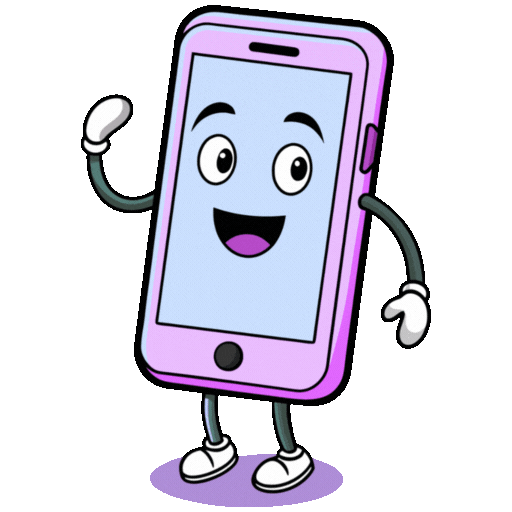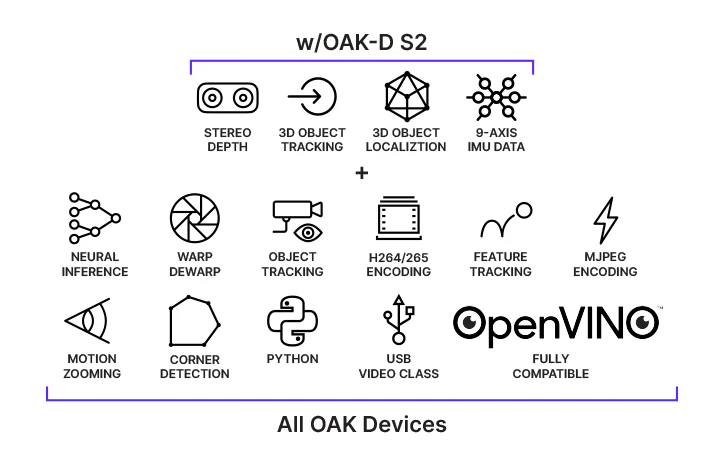oneplus 13s display: stunning brightness, minor flaws

A deep review of OnePlus 13s display—vivid colors, top-tier brightness, and smooth refresh, but not without trade-offs. Worth the hype? Find out now.
OnePlus 13s Display Quality Review: Vivid Vision or Visual Hype? 📱🔍
📦 Introduction: Why Display Quality Still Matters in 2025
With smartphones evolving into media hubs, productivity stations, and gaming consoles, the display is more important than ever. The OnePlus 13s enters the scene with bold claims: a 6.32-inch 1.5K OLED panel, 120Hz LTPO, and support for HDR10+ and Dolby Vision. But do the specs translate into real-world brilliance — or is this another spec-sheet illusion?
Let’s dive deep into a hands-on display quality review, analyzing both the highs and the trade-offs of the OnePlus 13s screen experience.
📱 OnePlus 13s Display Specifications at a Glance
| Feature | Specification |
|---|---|
| Size | 6.32 inches |
| Type | AMOLED (LTPO) |
| Resolution | 2772 × 1240 pixels (1.5K) |
| Refresh Rate | 1–120Hz Adaptive |
| Brightness | Peak 2500 nits |
| HDR Support | HDR10+, Dolby Vision |
| Touch Sampling | 1000Hz (Ideal for Gaming) |
🌟 The Positives: Why It Feels Flagship-Grade
1. Color Accuracy & Vibrance 🎨
Colors look incredibly vivid without being oversaturated. The AMOLED panel delivers deep blacks and high contrast, making it ideal for watching movies, editing photos, or simply enjoying vibrant UI themes.
2. Peak Brightness & Outdoor Visibility 🌞
With a claimed 2500 nits peak brightness, the screen remains readable even under harsh sunlight. Auto-brightness works reliably, and HDR content on platforms like Netflix or YouTube pops with cinematic depth.
3. Smooth Refresh Rate 🌊
The 120Hz adaptive refresh ensures smooth scrolling, gameplay, and transitions. The LTPO tech also brings battery-saving benefits by scaling down to 1Hz during idle screens.
4. Eye Comfort & Adaptive Color Modes 👁️
-
TÜV Rheinland-certified for low blue light
-
Natural Tone and Reading Mode 3.0 included
-
DC dimming reduces flickering at low brightness
5. Gaming Responsiveness 🎮
The 1000Hz touch sampling rate makes a noticeable difference in fast-paced games like PUBG or Call of Duty. Every tap and swipe registers instantly.
⚠️ The Downsides: Where It Falls Slightly Short
1. No QHD+ (2K) Resolution 📉
While 1.5K is a good middle ground, it doesn’t quite match the sharpness of QHD+ displays seen in higher-end flagships. Text clarity is excellent — but pixel peepers may notice the difference.
2. Flat Display, No Curved Option 🚫
The flat design makes it easier to hold and protects from accidental touches — but some users still prefer the immersive look of a curved screen.
3. Limited HDR Optimization in Some Apps 🎬
While Netflix and YouTube shine, some third-party apps don’t fully utilize the HDR10+ support yet. Software updates might fix this, but it’s not perfect out of the box.
4. Color Tuning Could Use More User Control 🎛️
Advanced users may find the lack of fine-tuning in color calibration settings limiting compared to competitors like Samsung or Vivo.
🔍 Comparison: OnePlus 13s vs Rivals
| Feature | OnePlus 13s | iPhone 15 | Galaxy S23 FE |
| Type | AMOLED (1.5K) | Super Retina XDR | Dynamic AMOLED |
| Refresh | 1–120Hz | 60Hz | 120Hz |
| Brightness | 2500 nits | 2000 nits | 1450 nits |
| Touch Sampling | 1000Hz | 120Hz | 240Hz |
| HDR | Dolby Vision, HDR10+ | Dolby Vision | HDR10+ |
✅ Winner for brightness and touch latency: OnePlus 13s
❌ Loses to iPhone in color accuracy and to Galaxy in app compatibility
🎯 Final Verdict: Is the Display Worth the Hype?
✅ Yes — for most users. The OnePlus 13s display is stunning for its price, offering flagship-level brightness, fluidity, and gaming responsiveness.
⚠️ But — for perfectionists, the lack of QHD+, fine-grain color control, and third-party HDR inconsistencies might be underwhelming.
"OnePlus 13s nails 90% of the display game — and it does so under ₹50K."
If you’re upgrading from a mid-range device or even a 2022 flagship, the display experience here will feel like a major leap.
➡️ For more detailed tech reviews and AI-powered device analysis, keep visiting TekkHie.com!